Add webhooks to your SDKs
Why use the webhooks feature?
- Built-in SDK support: It simplifies webhook adoption through built-in SDK support.
- Abstracted complexity: Consumers don’t need to worry about cryptographic operations or dependencies.
- Default security: Consumers must verify the signature to unpack the webhook data.
- Type-safe consumption: Consumers get schema-validated data and types.
- Type-safe sending: Producers can send schema-validated data through type-safe SDK methods.
Getting started
Info
Webhooks are a paid add-on, reach out to us to discuss pricing
- You must have a Speakeasy Business or Enterprise plan.
- Enable the webhooks add-on to your account under
settings/billing:
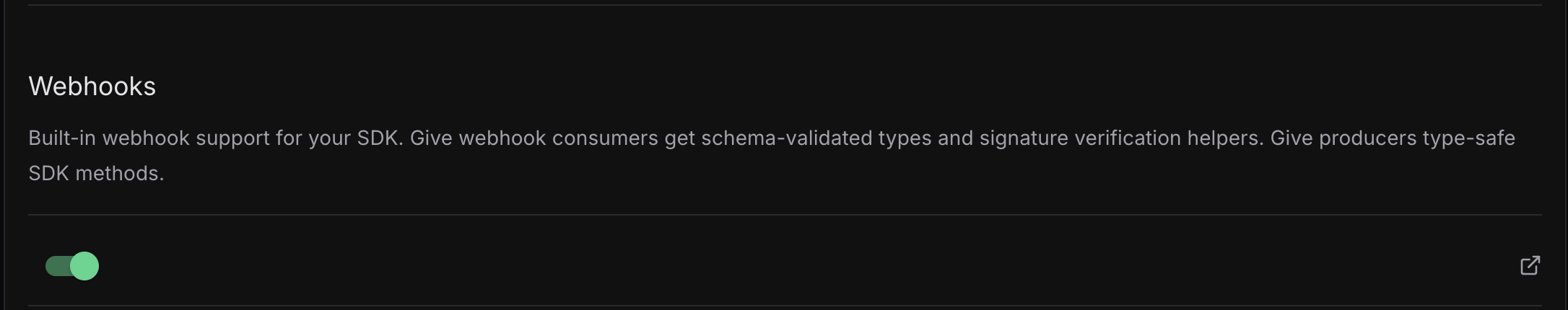
Example
GitHub example source code
You can see the full source code for this example in the webhooks example repo
OpenAPI
openapi: 3.1.0 # You must use OpenAPI 3.1.0 or higher
info:
title: Petstore API
version: 1.0.0
servers:
- url: https://petstore.swagger.io/v2
paths:
/pets:
post:
operationId: addPet
requestBody:
required: true
content:
application/json:
schema:
$ref: "#/components/schemas/Pet"
responses:
"200":
description: Okay
x-speakeasy-webhooks:
security:
type: signature
headerName: x-signature
signatureTextEncoding: base64
algorithm: hmac-sha256
webhooks:
pet.created:
post:
operationId: sendPetCreated
requestBody:
required: true
content:
application/json:
schema:
$ref: "#/components/schemas/PetCreated"
responses:
"200":
description: Okay
pet.deleted:
post:
operationId: sendPetDeleted
requestBody:
required: true
content:
application/json:
schema:
$ref: "#/components/schemas/PetDeleted"
responses:
"200":
description: Okay
components:
schemas:
PetCreated:
type: object
properties:
type:
type: string
enum:
- pet.created # This is the payload discriminator
pet:
$ref: "#/components/schemas/Pet"
required:
- type
- pet
PetDeleted:
type: object
properties:
type:
type: string
enum:
- pet.deleted # This is the payload discriminator
id:
type: string
required:
- type
- id
Pet:
type: object
properties:
id:
type: string
required:
- idFor webhook consumers
The validateWebhook() function is currently only implemented in the TypeScript SDK, with support for additional languages planned for future releases. While other languages will generate webhook types, this discriminator method is TypeScript-only.
import { Petstore } from "petstore";
const sdk = new Petstore();
const data = await sdk.validateWebhook({
request,
secret: "<secret>",
});
console.log(data);
if (data.type === "pet.created") {
console.log("Pet created", data.pet);
}
if (data.type === "pet.deleted") {
console.log("Pet deleted", data.id);
}Error handling
import { Petstore } from "petstore";
import { SDKValidationError } from "petstore/models/errors/sdkvalidationerror.js";
import { WebhookAuthenticationError } from "petstore/types/webhooks.js";
const sdk = new Petstore();
try {
await sdk.validateWebhook({
request,
secret: "<secret>",
});
} catch (error) {
if (error instanceof WebhookAuthenticationError) {
// Thrown when signature verification fails, usually due to:
// - Incorrect webhook secret
// - Modified request payload
// - Wrong signature format
console.error("Webhook authentication failed", error);
}
if (error instanceof SDKValidationError) {
// Thrown when the webhook request body is unrecognised, usually due
// to an outdated SDK version or un-docummented payloads
console.error("Webhook request body is invalid", error);
}
throw error;
}For webhook producers
import { Petstore } from "petstore";
const sdk = new Petstore();
const data = await sdk.sendPetCreated(
{
url: "https://example.com/my-webhook-handler",
secret: "<secret>",
},
{
type: "pet.created",
pet: { id: "dog" },
},
);x-speakeasy-webhooks
The x-speakeasy-webhooks extension is used to define the webhooks for your API.
x-speakeasy-webhooks.security
x-speakeasy-webhooks.security.type: signature
x-speakeasy-webhooks:
security:
type: signature
headerName: x-signature
signatureTextEncoding: base64
algorithm: hmac-sha256This will apply HMAC SHA256 to the body of the webhook request and put it in a header.
x-speakeasy-webhooks.security.type: custom
x-speakeasy-webhooks:
security:
type: customThis generates the src/hooks/webhooks-custom-security.ts boilerplate file, which you can then use to modify the security logic.
See the source code for this example in the GitHub repo
Last updated on