Integrate Speakeasy with ReadMe
Autogenerated code snippets from Speakeasy SDKs can be integrated directly into a ReadMe documentation site.
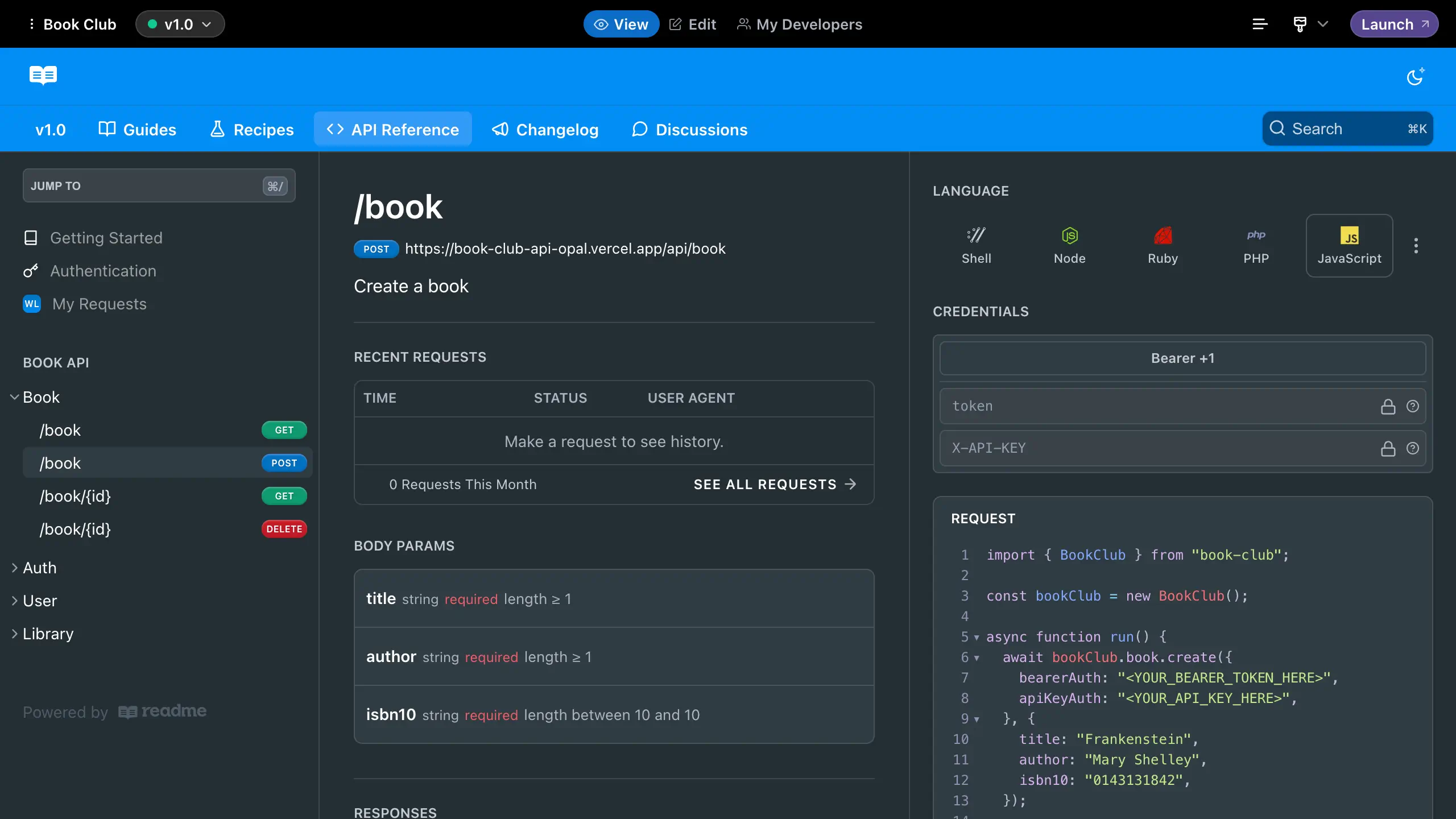
Prerequisites
To integrate ReadMe with Speakeasy, the following is required:
- A ReadMe project created
- A Speakeasy-generated SDK with a configured automated code sample URL.
Setting up the integration
Configure workflow.yaml for ReadMe
To display code samples from Speakeasy SDKs in ReadMe, update the workflow.yaml file to support their proprietary OpenAPI extension.
In the SDK target configuration, set the codeSamples.style field to readme:
targets:
my-target:
target: typescript
codeSamples:
# !mark(1:2)
style: readme
langOverride: javascript # see note below
registry:
location: registry.speakeasy.com/...
blocking: false
...Note for TypeScript
If the target value is set to typescript, the langOverride field must be
set to javascript or generated code samples will not be displayed in
ReadMe.
If target is not set to typescript, then langOverride should be set to
auto-detect.
Get the API’s combined spec public URL from the registry
Navigate to the Speakeasy Dashboard
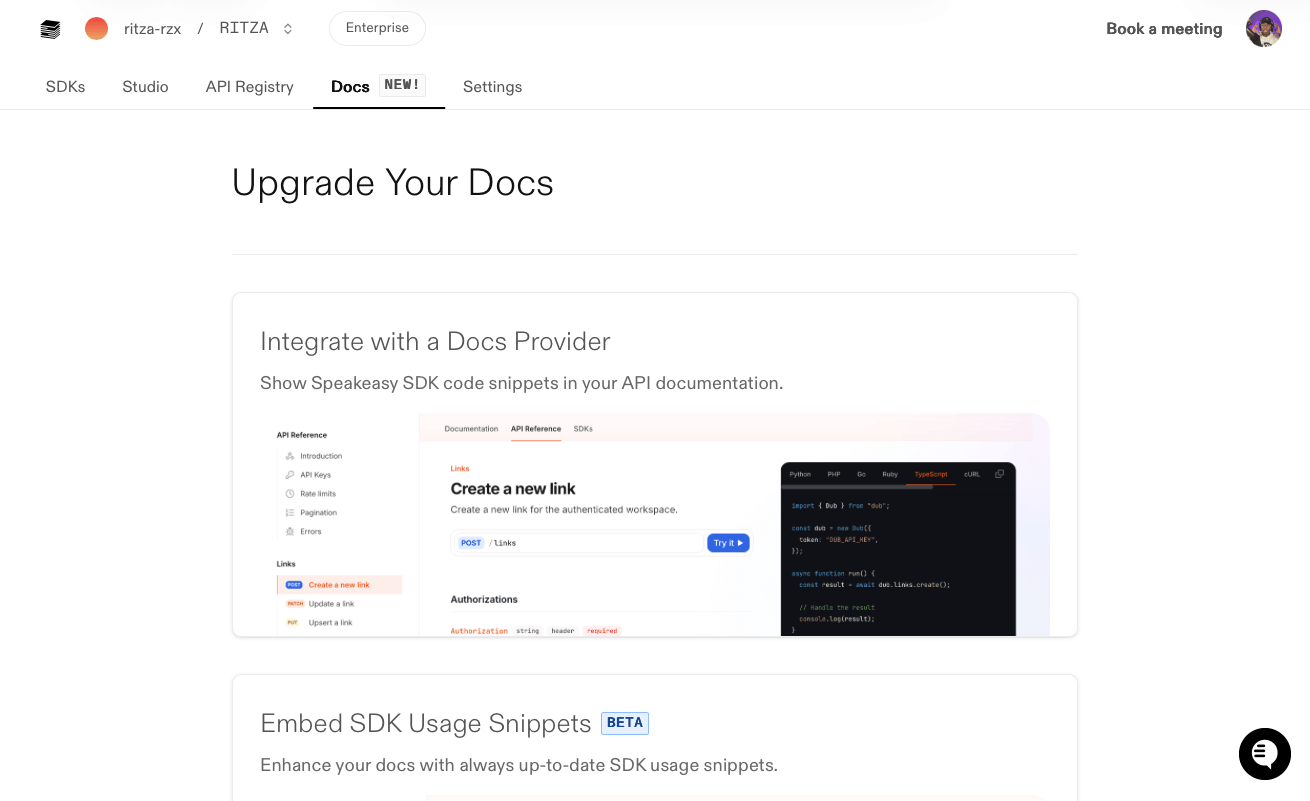
On the Integrate with a Docs Provider page, select the correct OpenAPI document using the Change OpenAPI Documents button. Then, copy the Spec URL.
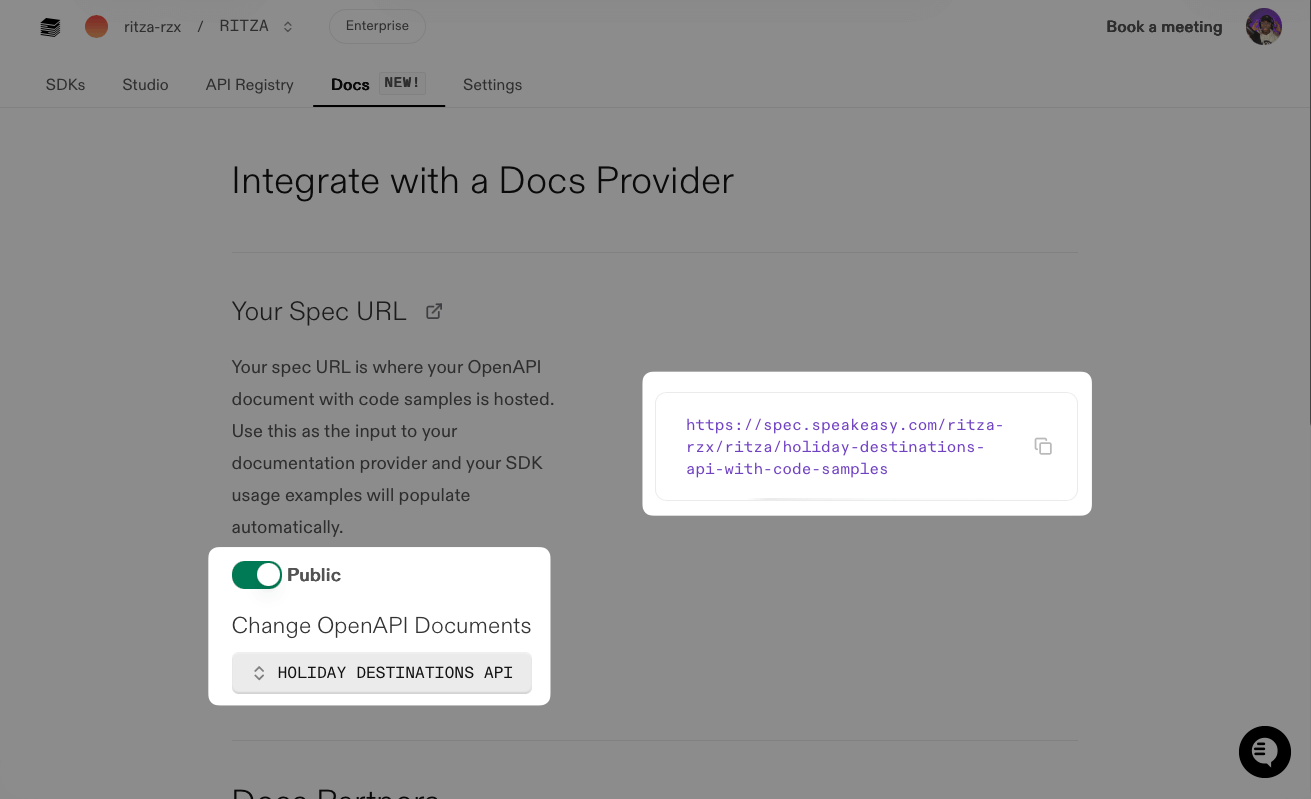
Make sure the Public toggle is enabled, so Mintlify can access the OpenAPI document.
Upload the combined spec URL to ReadMe
In the ReadMe dashboard
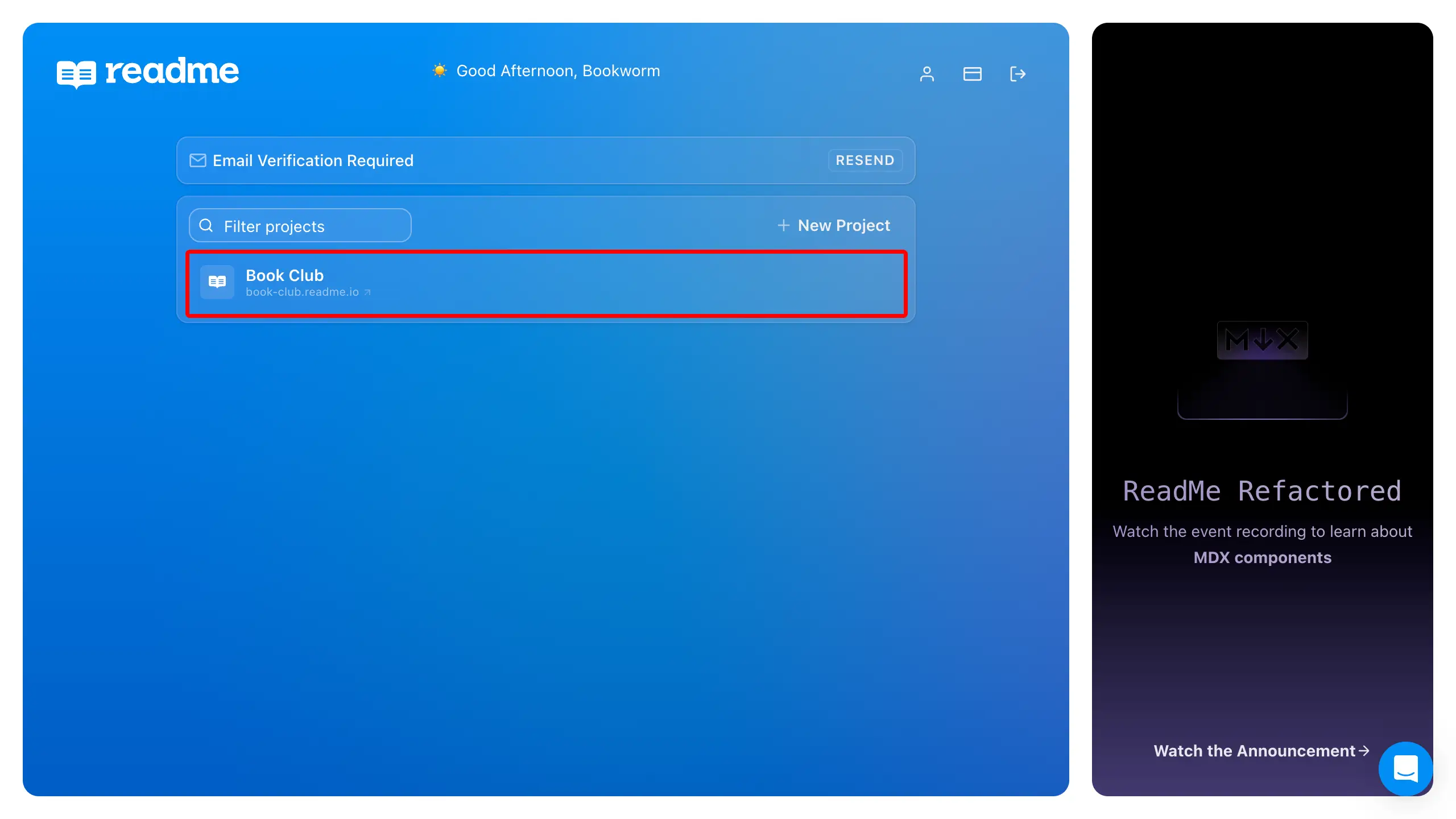
Click the API Reference tab, then click + New API Definition.
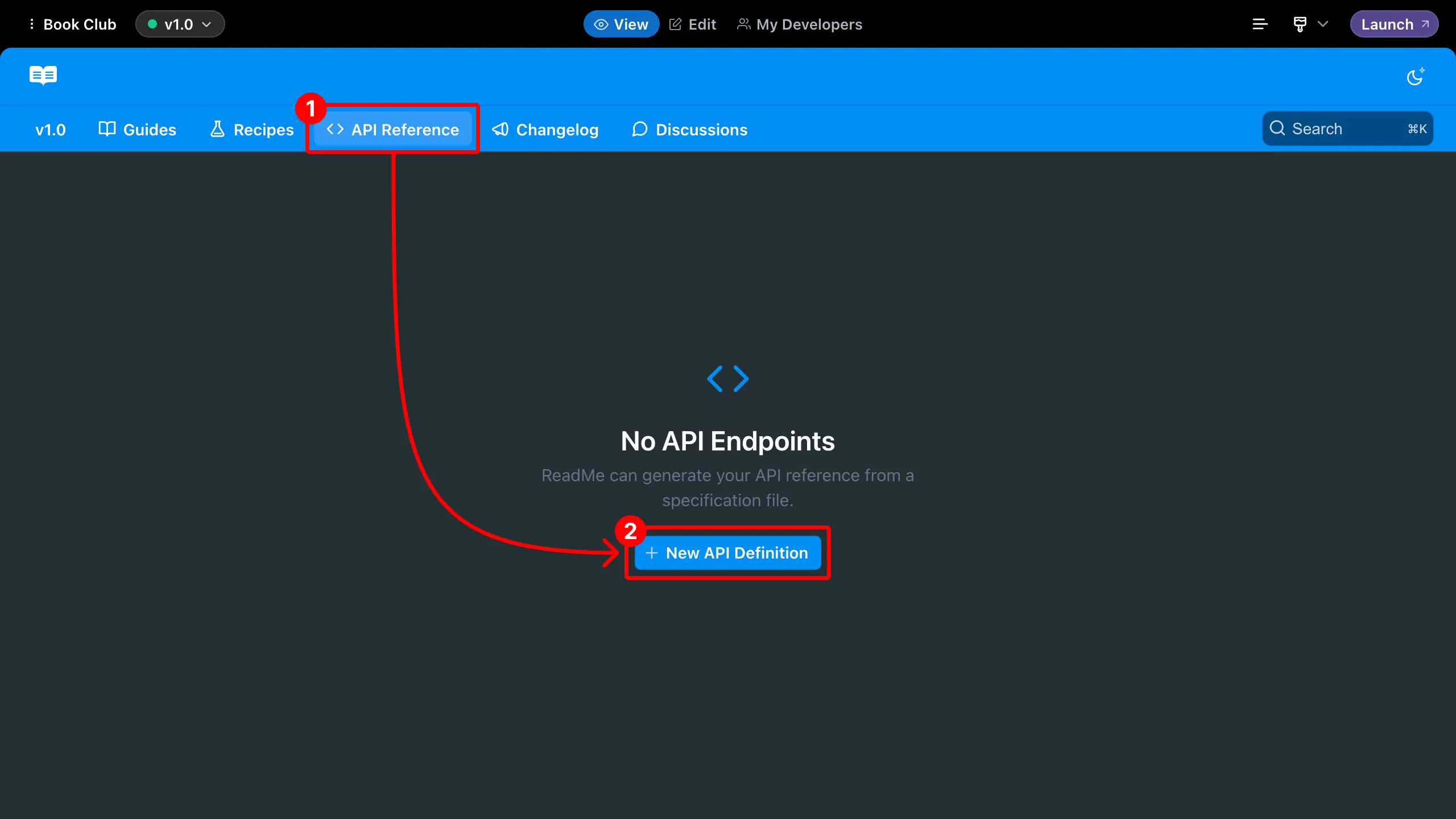
Paste the combined spec URL from Speakeasy into the text input below Import from URL, then click Import.
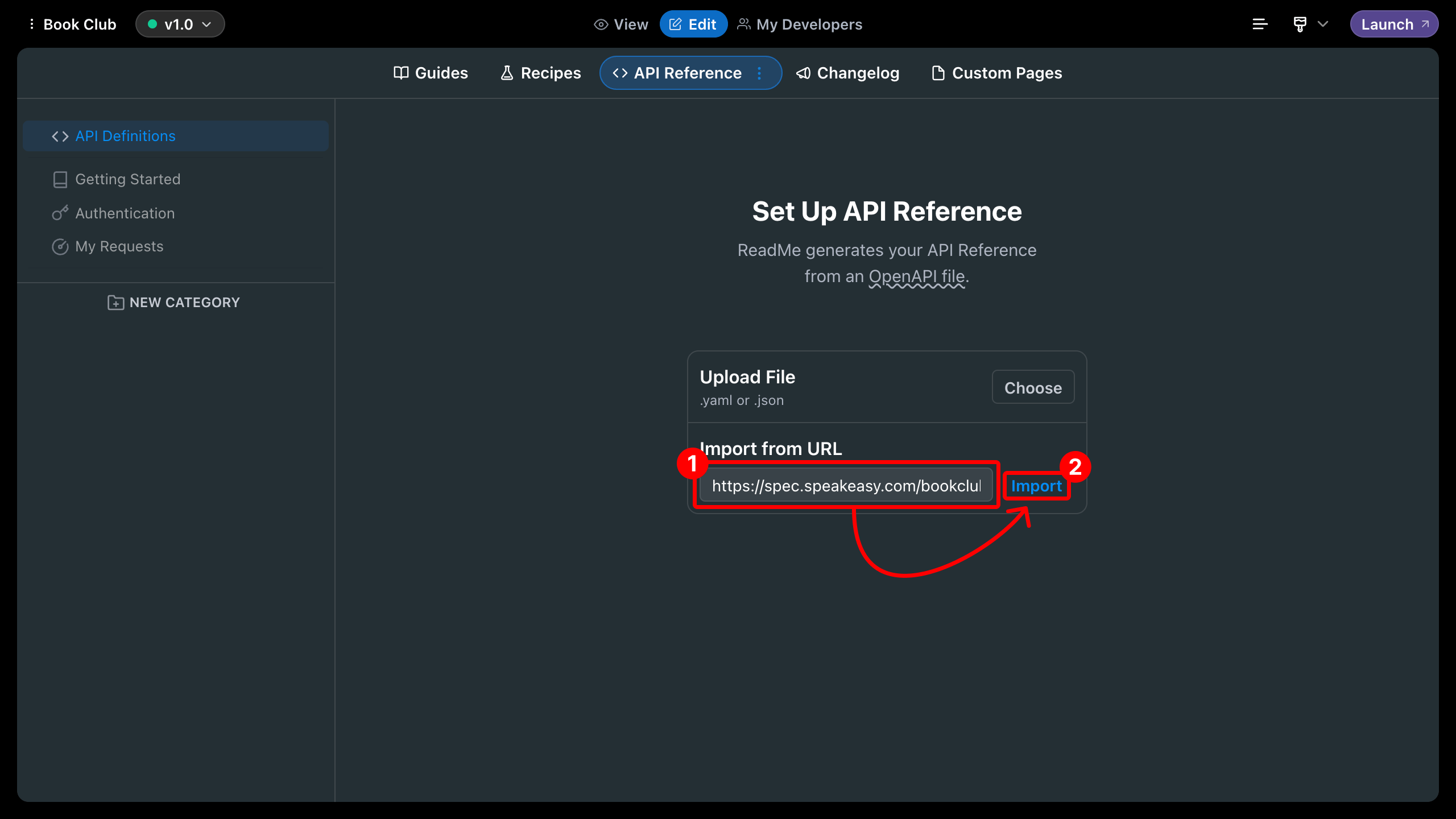
Speakeasy-generated code snippets are now available in the ReadMe project’s API Reference section.
Next steps
For help customizing ReadMe API references generated from OpenAPI documents, see the ReadMe OpenAPI support documentation
Last updated on