Get the API’s combined spec public URL from the registry
Navigate to the Speakeasy Dashboard Combined Spec. This is typically at the bottom under “Related Documents”.
app.speakeasy.com
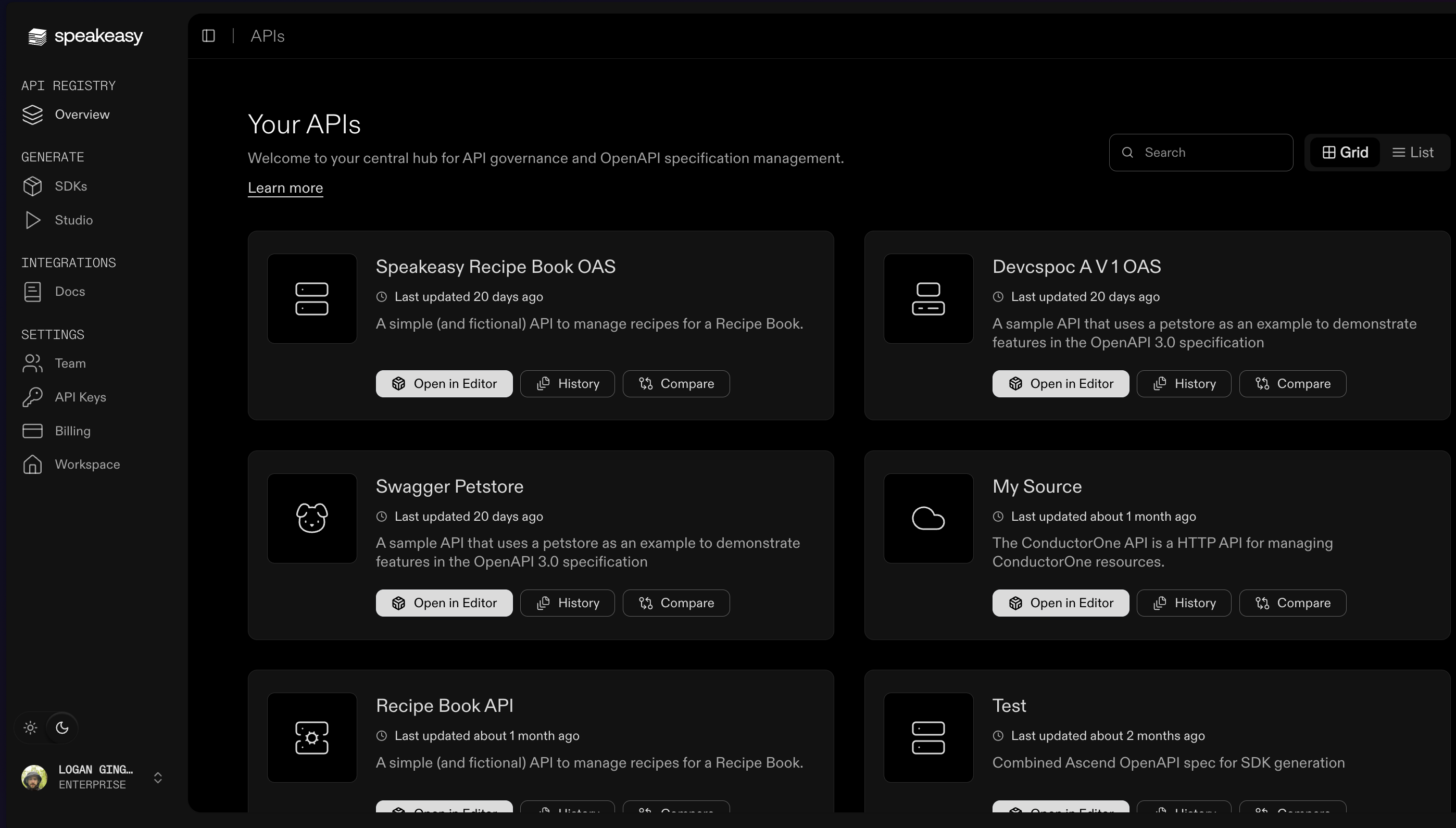
NOTE: If the entry is not labeled Combined Spec, ensure that the API has an automatic code sample URL configured.
From the registry entry’s page, copy the provided public URL using the “Share” button on the top right.
app.speakeasy.com
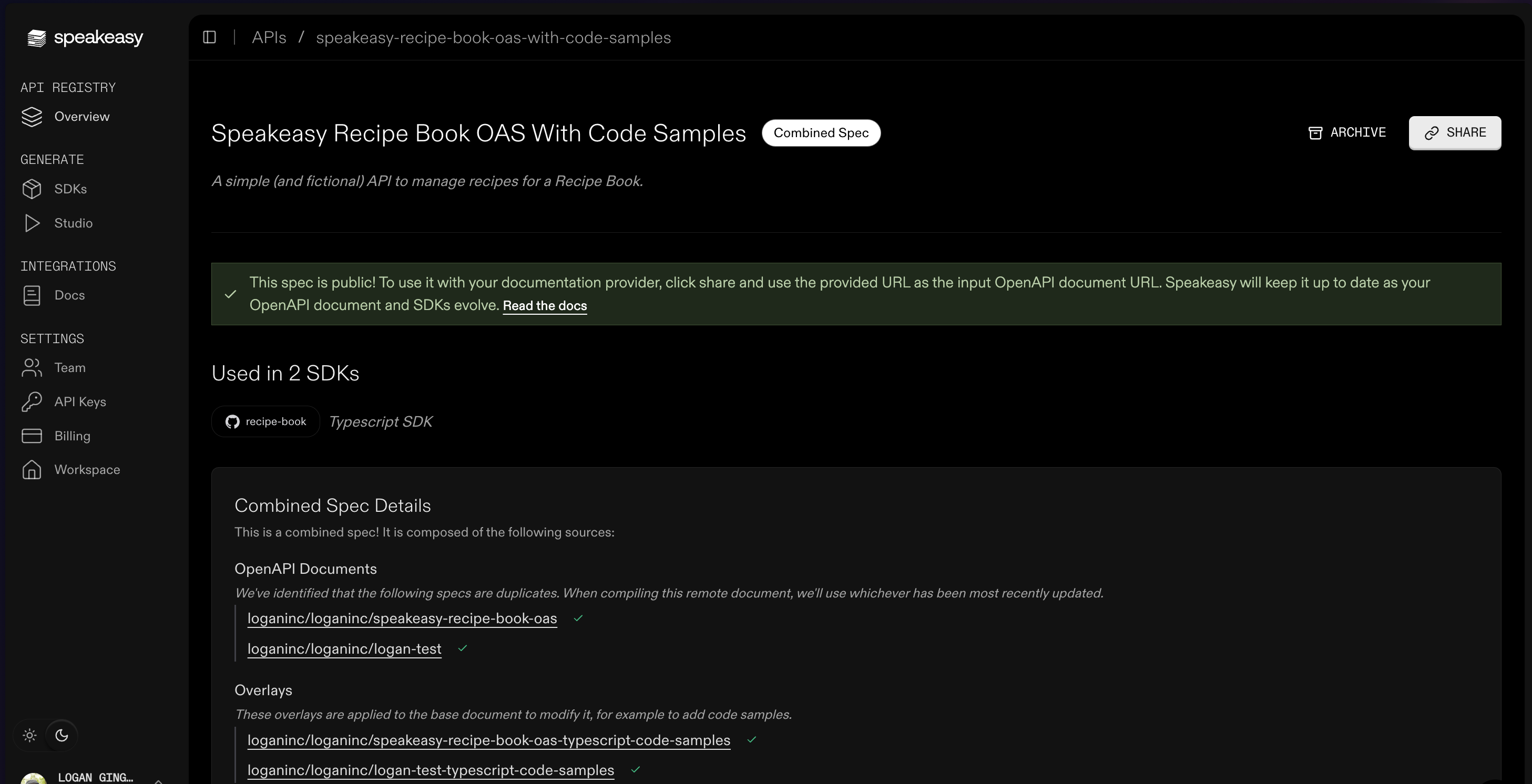
Last updated on